Quick Free Video Converter for Mac User Guide – How to convert video on Mac for free
With Quick Free Mac Video Converter, you could easily convert video and audio on Mac for totally free between 180+ formats like AAC, AC3, AMR, M4A, MP2, MP3, AVI, MP4, MOV, M4V, FLV, F4V, MKV, etc. By free converting video and audio on Mac through this free Mac video converter, you could easily enjoy videos and audios on your own way, like playing back on iPhone, iPad or Android devices, editing in iMovie or FCP, or even uploading to YouTube or other online video sharing sites for sharing. The below video converter for Mac user guide would tell you how to easily convert video on Mac for free with Quick Free Video Converter for Mac.
Step 1: Download and install this free Mac video converter on your iMac or Mac book.
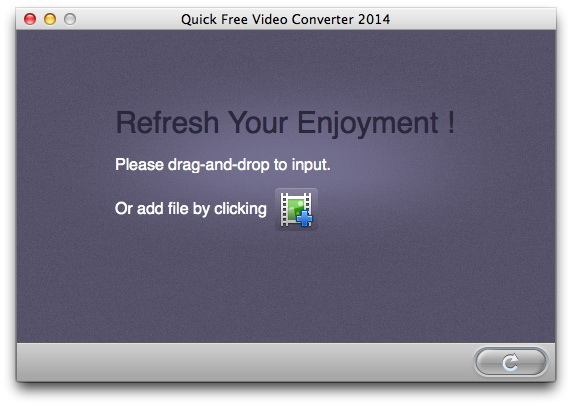
Step 2: Start this free video converter and click the “Add Video” icon on the program interface, or directly drag and drop source video and audio files to this program for converting. You could also click the “File” button on the menu bar to import video files or folders.
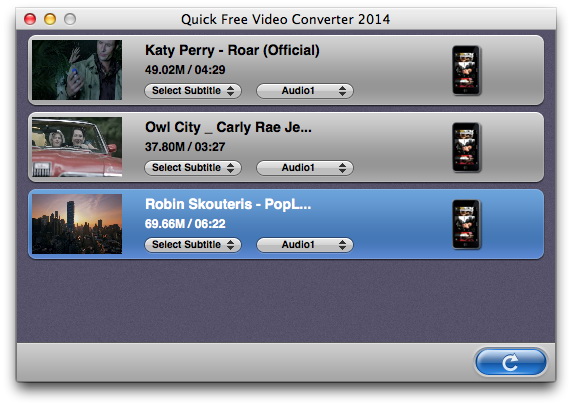
Tip: after loading source video and audio files, you could select subtitles and audio tracks from source videos, or even add external subtitles for source videos.
Step 3: click the independent icon in each title to invoke the Profile settings panel, where you could select format for output files. Select your desired output format here.
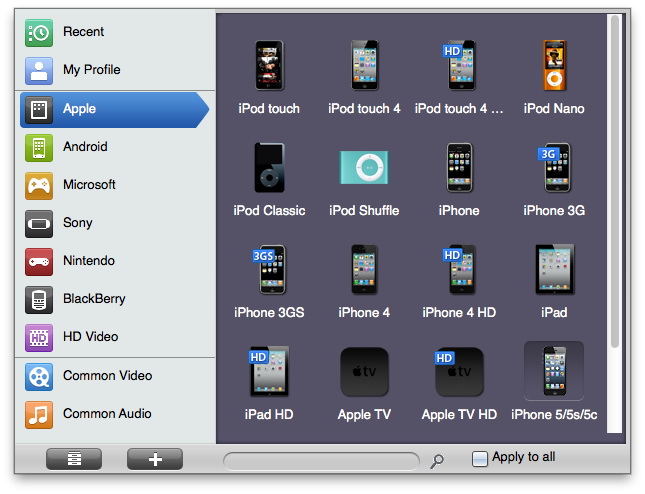
Note: if you need, you could click the “+” button to customize video and audio parameters of output files, like video codec, bit rate, aspect ratio, frame rate, audio codec, channel, etc.
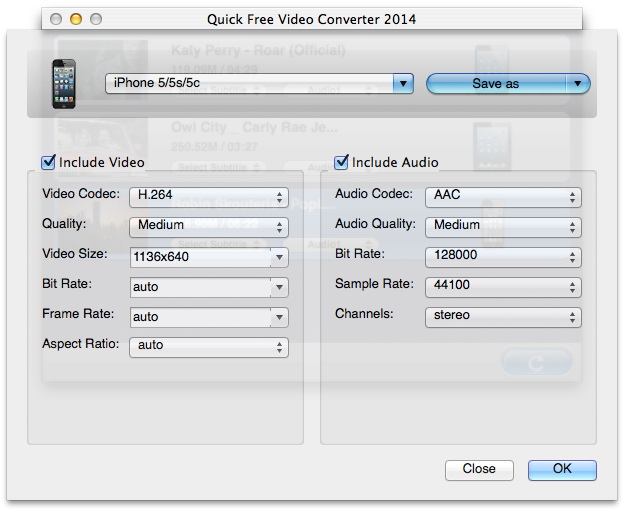
Step 4: click “Free Video Converter > Preferences > Convert” option in the menu bar to set output directory.
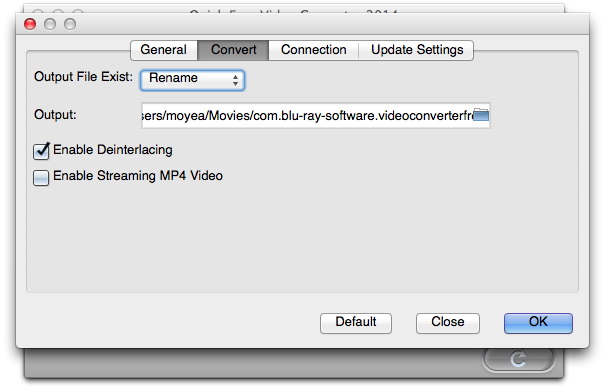
Step 5: click the bottom right convert button to start converting video and audio on Mac with this free Mac video converter.
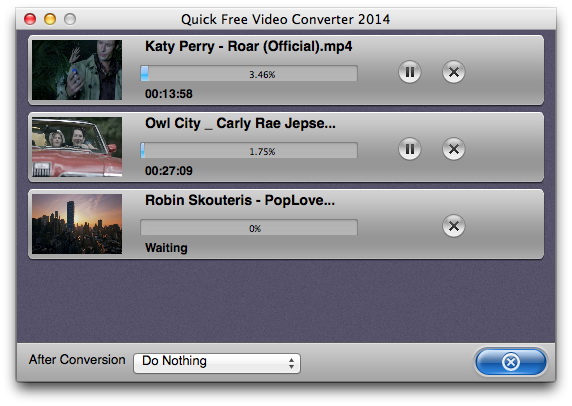
![]()
You May Be Interested in These Items:
![]()
DVD Ripper 2014
Rip and convert DVD movies to video and audio in multiple formats for various players, so as to let you enjoy DVD movies any time anywhere.
![]()
DVD Creator 2014
Burn video to DVD disc, folder or ISO files, with 40+ disc menu and templates preset, video customization features and 2D to 3D converting.